Businesses are increasingly focused on enhancing their local online presence. A well-structured local SEO report is not only essential for understanding current performance but also for developing strategies that drive targeted traffic and leads. This guide will provide an in-depth exploration of local SEO reporting, key metrics, actionable strategies, and best practices to help businesses thrive in local search.

What is a Local SEO Report?
A local SEO report is a comprehensive document that evaluates a business’s online visibility in local search results. It highlights performance metrics, keyword rankings, traffic sources, conversion rates, and user engagement. It tells you about how you should improve and nurture your Local SEO Strategies. By systematically analyzing these components, businesses can make informed decisions to enhance their local SEO strategies.
Key Metrics to Include in Your Local SEO Report
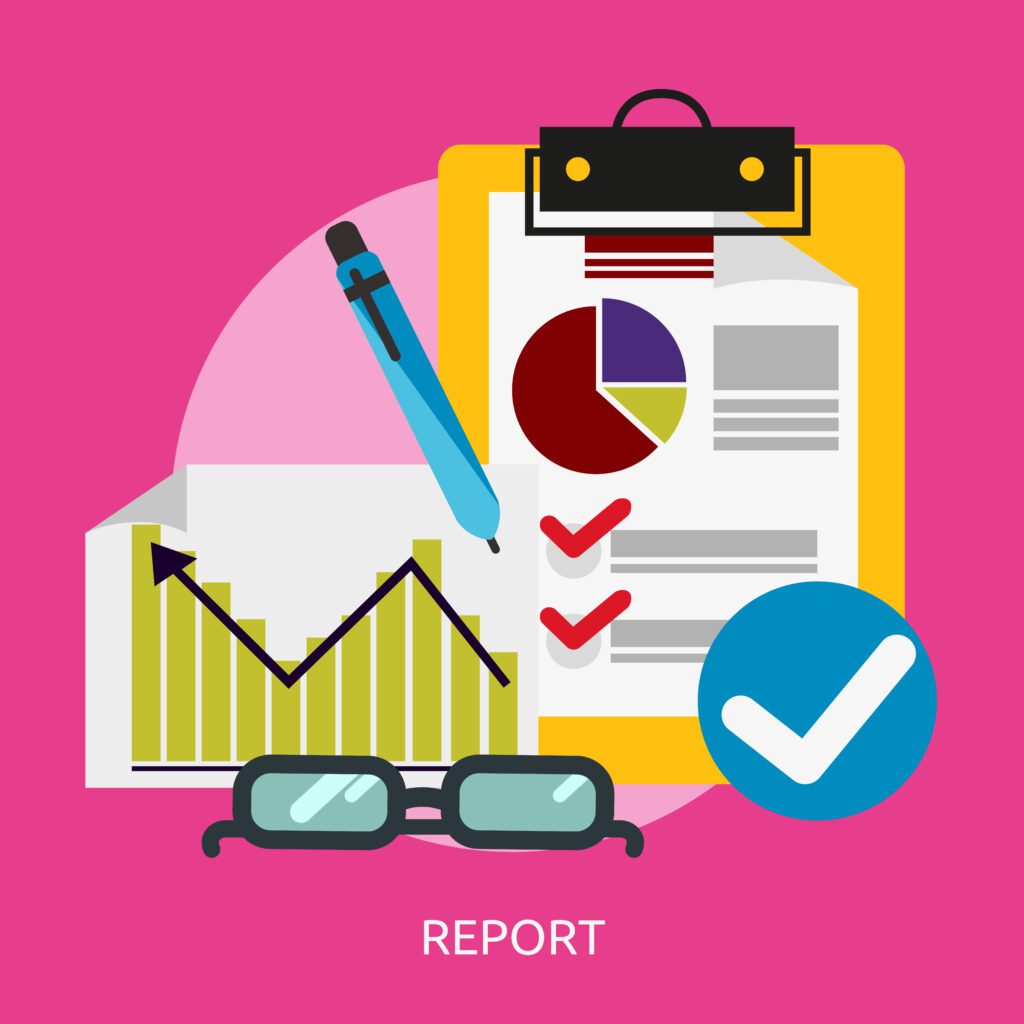
- Keyword Rankings
- Importance: Keyword rankings are a fundamental aspect of SEO. They indicate how well your website performs for specific search queries.
- Example: For instance, the keyword local SEO report has a search volume of 210 and a keyword difficulty of 24. Tracking its position can reveal opportunities for improvement.
- Tools: Utilize tools like SEMrush or Ahrefs to track keyword performance over time.
- Search Volume
- Definition: Search volume refers to the number of times a specific keyword is searched in a given period.
- Statistics: According to SEMrush, the keyword increase leads from local SEO has a search volume of 140, indicating significant interest from businesses seeking to leverage local SEO.
- Application: Higher search volumes suggest that optimizing for these keywords can lead to increased traffic.
- Website Traffic
- Metrics to Track: Analyze the total traffic your website receives from local searches, breaking it down by source (organic, direct, referral).
- Benchmarking: A study by HubSpot found that businesses that implement local SEO strategies experience a 14% increase in website traffic.
- Tools: Google Analytics provides insights into traffic patterns, allowing you to see which pages attract the most visitors.
- Conversion Rates
- Definition: This metric measures the percentage of visitors who complete a desired action, such as filling out a contact form or making a purchase.
- Importance: A higher conversion rate indicates effective landing pages and marketing strategies.
- Statistics: According to a report by WordStream, businesses with optimized local landing pages can see conversion rates as high as 25%.
- User Engagement
- Metrics to Monitor: Key engagement metrics include bounce rate, average session duration, and pages per session.
- Insights: A lower bounce rate typically signifies that visitors find the content relevant and engaging. Google Analytics can help you track these metrics effectively.
How to Create a Local SEO Report
Creating a comprehensive local SEO report involves several detailed steps:

- Define Your Objectives
- Set Clear Goals: Identify what you want to achieve with your local SEO efforts. Goals might include increasing website traffic, generating leads, or improving brand awareness.
- Example: If your primary goal is to increase leads from local SEO, your report should focus on metrics that directly impact lead generation.
- Collect Data
- Tools for Data Collection: Use tools like Google Analytics, Google Search Console, and SEMrush to gather relevant data.
- What to Collect: Focus on keyword rankings, website traffic, user demographics, and conversion metrics.
- Analyze the Data
- Identify Trends: Look for patterns in your data. Are there specific keywords that consistently perform well? Do certain locations yield higher traffic?
- Deep Dive: For example, if you notice that local SEO services Tampa is generating significant traffic, consider why that might be and how to leverage it further.
- Create Visuals
- Importance of Visualization: Present your findings through charts and graphs, making the data more accessible and understandable for stakeholders.
- Tools: Use tools like Google Data Studio or Tableau to create compelling visuals that highlight key metrics.
- Draw Conclusions and Make Recommendations
- Actionable Insights: Based on your analysis, provide clear recommendations. For example, if engagement is low, suggest improving content quality or optimizing landing pages.
- Example Recommendation: If your report identifies low performance for how to create content for local landing pages for SEO, consider developing a content strategy that includes local keywords and engaging formats.
Strategies to Increase Leads from Local SEO
To effectively increase leads through local SEO, consider implementing the following strategies:

- Optimize Your Google My Business (GMB) Listing
- Complete Your Profile: Ensure your GMB listing is fully optimized with accurate business information, high-quality images, and relevant categories.
- Statistics: According to Google, businesses with complete GMB listings are 70% more likely to attract location visits.
- Create Local Landing Pages
- Dedicated Pages: Develop specific landing pages for each location you serve, incorporating local keywords and unique content.
- Content Tips: Include customer testimonials, case studies, and local events to engage visitors and enhance SEO.
- Utilize Local Keywords
– Keyword Research: Identify local keywords that resonate with your audience. Use tools like Ubersuggest or Moz to find relevant terms.
– Implementation: Ensure these keywords are naturally integrated into your content, meta descriptions, and headers.
– local SEO heat map is a powerful visual tool that helps businesses understand their performance in local search queries. By providing a graphical representation of how your business ranks across different locations, heat maps can significantly enhance your local SEO strategy. They allow you to identify areas of strength and weakness, enabling you to focus your efforts where they are most needed.
Understanding Local SEO Heat Maps
Local SEO heat maps display your rankings for specific keywords in various geographic areas. For instance, if you are targeting keywords like local SEO services Tampa, a heat map will show you how well your business ranks in different neighborhoods within Tampa. This visual representation uses color-coded data points to indicate performance levels, making it easy to spot where you are excelling and where improvements are necessary

Benefits of Using Local SEO Heat Maps
- Identify Opportunities for Improvement
- By analyzing the heat map, you can pinpoint locations where your rankings are low. This insight allows you to tailor your local SEO strategies to improve visibility in those areas. For example, if you notice that your rankings for local SEO lead generation are weak in a particular neighborhood, you can focus on creating targeted content or local backlinks to boost your presence.
- Optimize Marketing Efforts
- Heat maps help you allocate resources more effectively. Instead of spreading your marketing efforts thinly across all areas, you can concentrate on regions that show potential for growth. This targeted approach can lead to better results and a higher return on investment.
- Track Changes Over Time
- Regularly updating your heat map allows you to track your progress and see how your local SEO efforts are paying off. By comparing heat maps over time, you can assess the effectiveness of your strategies and make necessary adjustments
- Enhance User Experience
- Understanding where your users are coming from can help you tailor your website and content to meet their needs. For instance, if a significant portion of your traffic comes from a specific area, you can create localized content that resonates with that audience, improving engagement and conversion rates.
How to Create a Local SEO Heat Map
Creating a local SEO heat map involves several steps:

- Select Your Keywords
- Choose the keywords you want to track. Focus on those that are relevant to your business and have a significant search volume, such as local SEO report or increase leads from local SEO.
- Use Heat Mapping Tools
- Utilize tools like Google Analytics or specialized SEO software that offers heat mapping features. These tools can generate heat maps based on your selected keywords and geographic areas.
- Analyze the Data
- Once you have your heat map, analyze the data to identify trends and patterns. Look for areas where your rankings are strong and where they need improvement. This analysis will guide your local SEO strategy moving forward.
- Implement Changes
- Based on your findings, implement changes to your local SEO strategy. This could involve optimizing your website content, enhancing your Google My Business listing, or increasing your local link-building efforts.
- Monitor and Adjust
- Continuously monitor your heat map and adjust your strategies as needed. Local SEO is an ongoing process, and staying informed about your performance will help you maintain a competitive edge.
Incorporating a local SEO heat map into your reporting and strategy development can significantly enhance your understanding of local search performance. By visualizing your rankings across different locations, you can make informed decisions that drive better results. Remember, the goal of local SEO is not just to rank higher but to connect with your community and convert local searches into leads. By leveraging heat maps effectively, you can ensure that your local SEO efforts are both strategic and impactful.

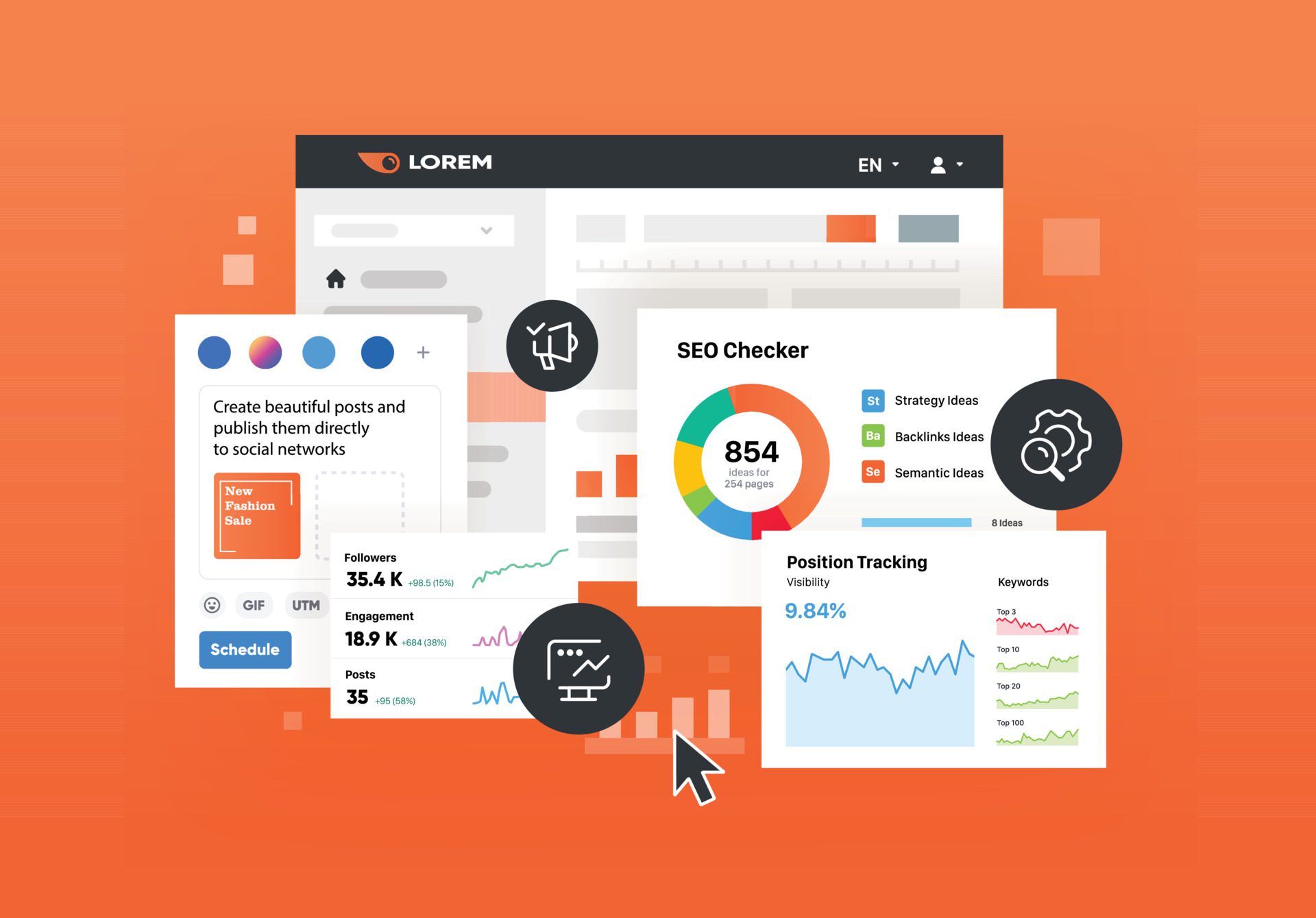

3 thoughts on “Ultimate Success Guide to Create Local SEO Report & Metrics”
certainly like your website but you need to take a look at the spelling on quite a few of your posts Many of them are rife with spelling problems and I find it very troublesome to inform the reality nevertheless I will definitely come back again
I have read some excellent stuff here Definitely value bookmarking for revisiting I wonder how much effort you put to make the sort of excellent informative website
I have been browsing online more than three hours today yet I never found any interesting article like yours It is pretty worth enough for me In my view if all website owners and bloggers made good content as you did the internet will be a lot more useful than ever before