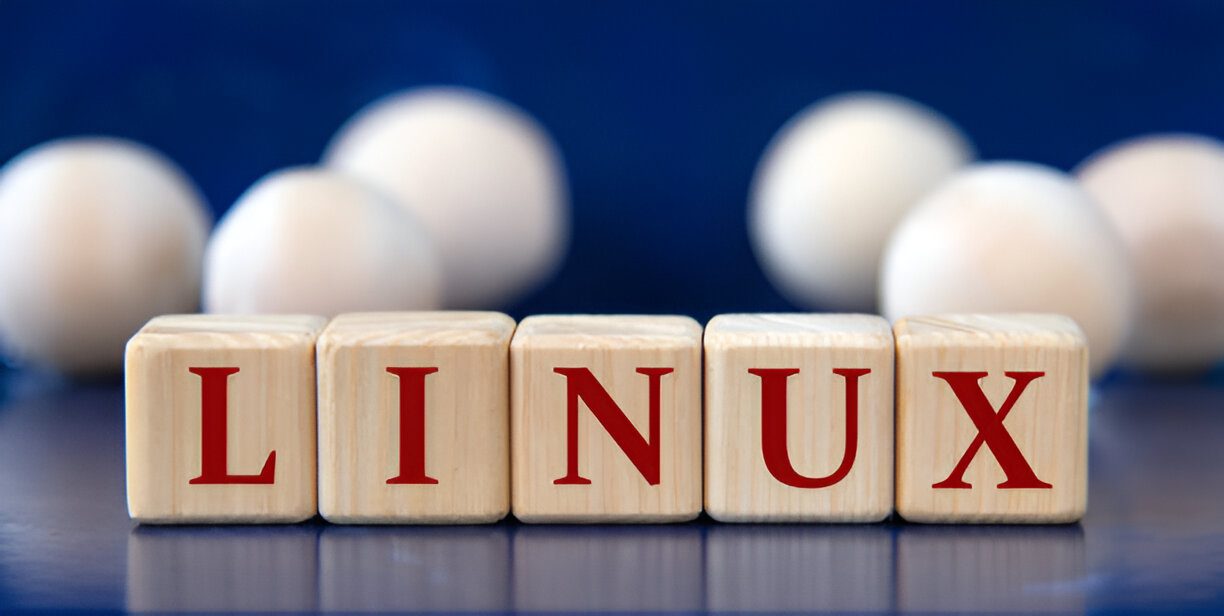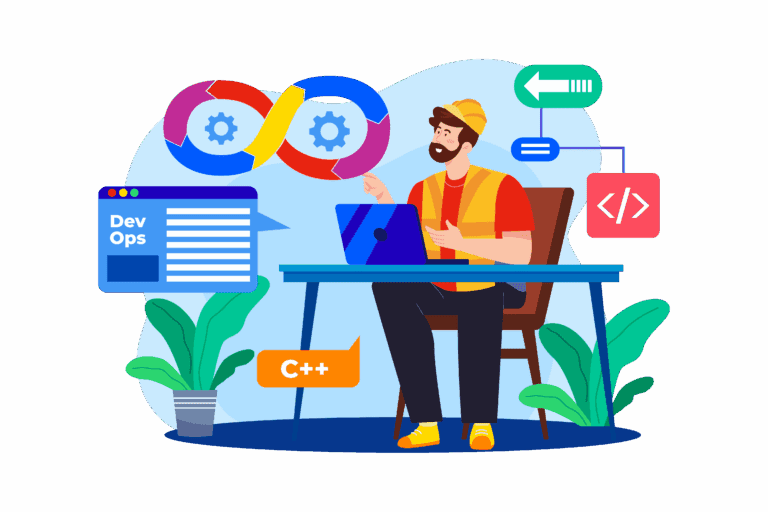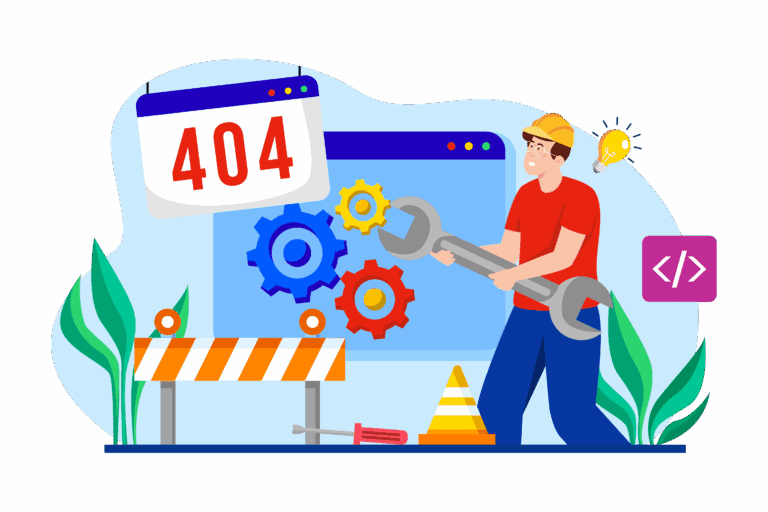If you’re considering diving into the world of Linux but are hesitant because you’ve heard it’s difficult to learn, you’re not alone. The question “Is Linux hard to learn?” is one of the most common inquiries from beginners. Linux, as an operating system, is often misunderstood because it differs significantly from the more common Windows or macOS environments. This post will explain what Linux is, the distinction between Linux OS vs Linux distros, and provide insights into whether Linux is hard to learn for a newbie.

Watch From YouTube
What is Linux?
Before we get into whether Linux is hard to learn, let’s first clarify what Linux is. Linux is an open-source operating system that serves as the backbone for many types of devices, from desktops to servers. Unlike proprietary operating systems like Windows, Linux is free to use and can be modified by anyone.
A key aspect of Linux is its flexibility—this is where the term Linux distros comes in. A Linux distro is essentially a version of Linux that has been packaged with various software, tools, and configuration settings to suit specific needs. There are numerous best Linux distros available for both beginners and advanced users.
Linux OS vs Linux Distros: What’s the Difference?
It’s important to differentiate between Linux OS and Linux distros. The Linux OS refers to the core system, which is the kernel, the heart of the operating system. The Linux distros, on the other hand, are distributions that package the Linux kernel with additional software and user interfaces to create a complete system. Examples of Linux distros include Ubuntu, Fedora, and Debian.
For a beginner, understanding the difference between Linux and its various distributions is crucial. You don’t have to worry about the complexities of the kernel at the start; instead, focus on selecting the best Linux distro for old laptops or perhaps a starter Linux distro that fits your needs.
Is Linux Hard to Learn for Beginners?
This is the burning question for many newcomers. The simple answer is: no, Linux is not inherently hard to learn, but it can seem intimidating initially, especially if you come from a Windows or macOS environment. The steep learning curve often associated with Linux is primarily due to the command-line interface that many distributions come with. However, Linux has evolved significantly, and there are many user-friendly distros designed to make learning as easy as possible.
Factors Affecting the Learning Curve
- Command Line Usage:
One of the main concerns for new Linux users is the command line. While Linux allows you to perform almost any task through the terminal, there are graphical user interfaces (GUIs) available in most distros to make tasks easier. The myth that Linux is purely command-line driven is outdated. Distributions like Ubuntu offer desktop environments that are similar to what Windows or macOS users are accustomed to. - Linux Distributions (Distros):
The best Linux distro for laptops or servers often depends on your use case. For example, if you have an old laptop, you may want to try a lightweight Linux distro such as Lubuntu or Xubuntu. These distros are designed to run efficiently on lower-end hardware. If you’re setting up a Linux server, you’ll want a server-centric distro like CentOS or Ubuntu Server. - Resources & Community Support:
The Linux community is one of its greatest strengths. There are vast resources available, from official documentation to user forums and video tutorials. A lot of people find Linux hard to learn when they don’t know where to start, but the learning curve can be significantly reduced by relying on these community resources. - Installing Software:
In Linux, software installation may feel different from what you’re used to on other operating systems. Instead of downloading EXE or DMG files, Linux uses package managers to handle installations. For beginners, Linux distros like Linux Mint or Ubuntu come with built-in package managers and software centers that make installing apps just as easy as on any other operating system.
Best Starter Linux Distros
Choosing the best starter Linux distro can make your learning journey a lot smoother. Here are a few distros that are known for being beginner-friendly:
- Ubuntu:
Ubuntu is one of the most popular and beginner-friendly Linux distributions. It’s widely regarded as the best Linux operating system for laptops, offering an easy-to-navigate interface and a large user base that ensures plenty of community support. - Linux Mint:
Linux Mint is another great choice for beginners, especially if you are transitioning from Windows. Its desktop environment closely mimics the Windows layout, so it’s an excellent option if you want a familiar feel without sacrificing the benefits of Linux. - Fedora:
Fedora is a cutting-edge distribution that is perfect for beginners who want to experience the latest software while still benefiting from a stable system. It’s especially well-suited for developers but can work well for general users too. - Zorin OS:
Zorin OS is ideal if you’re coming from Windows. It’s known for its Windows-like user interface, making it an excellent option for users who find the switch to Linux difficult. - BengalBoot: Based On Arch Linux with purpose driven usage concept developed by Project Bengal. Suitable for everyone like general usage, web developer, android developer, Penetration Tester. There are only one stable variants available with 3 beta variants with Mate and Plasma.
Is Linux Just Command Line?
One of the common misconceptions about Linux is that it’s just command line. While the command line is an essential part of Linux, it’s far from the only way to interact with the system. Modern Linux distros come with graphical user interfaces (GUIs) that provide a point-and-click experience that’s very similar to Windows or macOS. For example, Ubuntu uses the GNOME desktop environment, while Linux Mint uses Cinnamon, both of which provide easy access to settings, file management, and applications. Learn the essential Linux commands to get started, and maintain consistency to achieve success.
So, is Linux hard to learn? In short, Linux has a learning curve, but it is far from impossible to master. The key is selecting the right starter Linux distro, utilizing available resources, and being patient as you get comfortable with the system. Whether you’re using a Linux server or just getting started with a Linux desktop, there’s a perfect distro out there for you. If you’re wondering about the best Linux distro for old laptops, there are lightweight options designed specifically for older hardware.
By starting with a user-friendly distro and taking the time to explore the community, you’ll soon realize that Linux is an incredibly powerful, flexible, and rewarding system to learn.