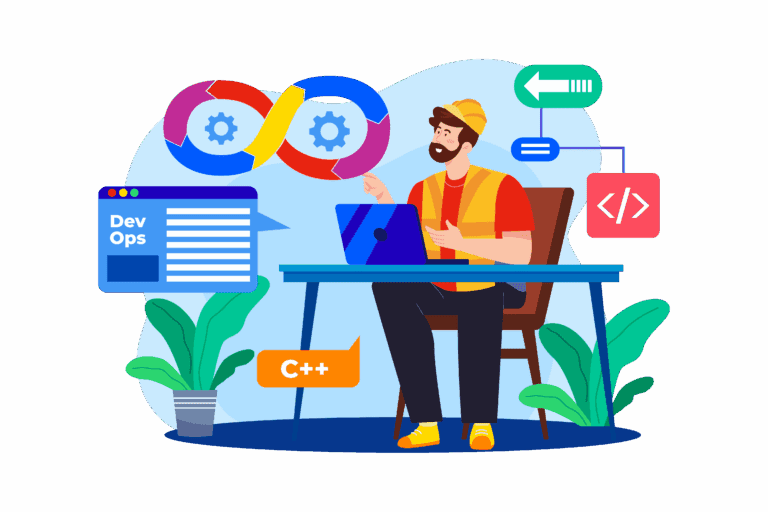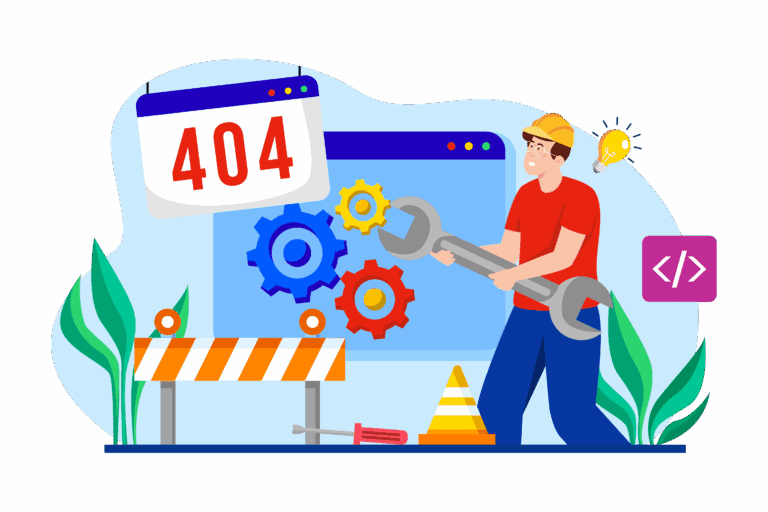Installing Linux on VMware is a fantastic way to explore the Linux operating system without altering your primary setup. In this guide, we will walk you through the process of installing BengalBoot, a lightweight Arch Linux-based distribution, using the Bengal Installer. We will also discuss the features of BengalBoot, the advantages of using Arch Linux, and provide troubleshooting tips for common issues.
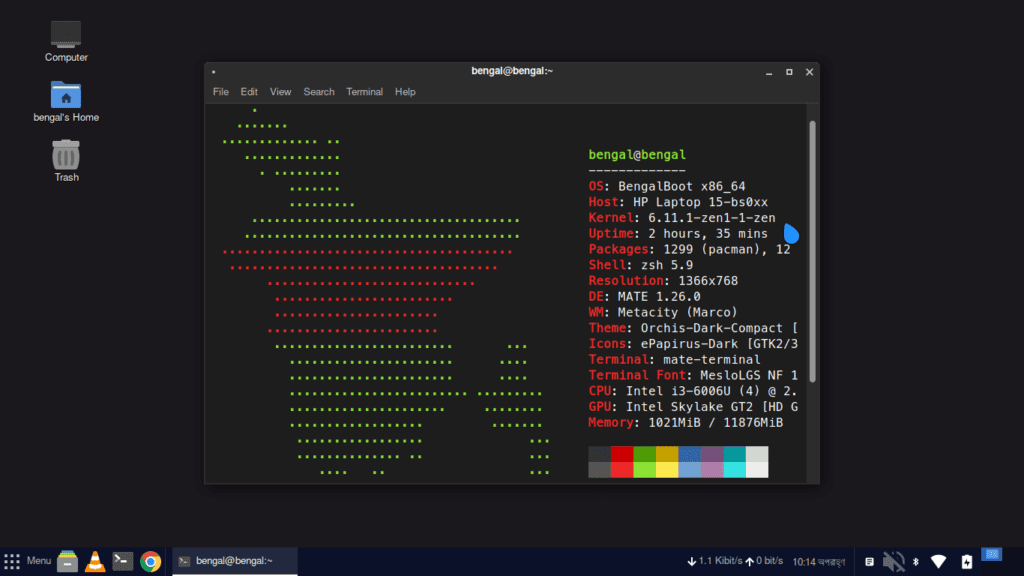
Why Choose VMware for Linux Installation?
VMware is a powerful virtualization tool that allows you to run multiple operating systems on a single physical machine. This is particularly useful for developers, testers, and anyone looking to experiment with different Linux distributions. With VMware, you can easily create, manage, and delete virtual machines (VMs) as needed.
Benefits of Using VMware
- Isolation: Each VM operates independently, so changes in one do not affect others.
- Snapshots: You can take snapshots of your VM, allowing you to revert to a previous state if something goes wrong.
- Resource Management: VMware allows you to allocate resources such as CPU and RAM to each VM, optimizing performance based on your needs.
What is BengalBoot?
BengalBoot is a fast, flexible, and lightweight Arch Linux-based distribution designed specifically for users in Bangladesh. It is engineered to bring out the best in even the most humble hardware, making it an ideal choice for those looking to breathe new life into older machines. The distribution features a minimalistic design and an optimized kernel, ensuring that the system remains responsive and fast, even when multitasking or running resource-intensive applications.
Key Features of BengalBoot
- User-Friendly Installation: The installation process is straightforward, guided by a wizard that simplifies the setup for beginners. Comprehensive tutorials, tips, and FAQs are available to help users get started.
- Customization: BengalBoot allows users to choose from a wide array of themes and tweak icons and fonts. Users can even change the startup animation or splash screen, providing a highly customizable experience.
- Gaming Ready: The distribution is optimized for gaming, with built-in support for Steam, Lutris, and other gaming tools. It offers excellent performance for gaming thanks to cutting-edge driver support for graphics cards from AMD, NVIDIA, and Intel.
- Web Development Ready: BengalBoot comes pre-configured with essential web development tools such as Apache, Nginx, PHP, and MySQL, allowing developers to dive straight into coding and deploying web applications without the hassle of installing and configuring packages.
- Hybrid Torrents: BengalBoot supports hybrid torrents, which allow for both BitTorrent V1 and V2 protocols, enhancing the downloading experience.
You can download the BengalBoot ISO from the following links:
Understanding Arch Linux
What is Arch Linux?
Arch Linux is a lightweight and flexible Linux distribution that adheres to the KISS (Keep It Simple, Stupid) principle. It is designed for users who want to build their systems from the ground up, providing a minimal base system that can be customized to meet individual needs. Arch Linux is known for its rolling release model, which means that users receive continuous updates rather than having to upgrade to a new version periodically.

Why is Arch Linux Popular?
- Simplicity and Control: Arch Linux provides users with complete control over their system. Users can choose which packages to install and how to configure their system, allowing for a highly personalized experience.
- Rolling Release Model: The rolling release model ensures that users always have access to the latest software and features without needing to perform major upgrades.
- Extensive Documentation: Arch Linux has a comprehensive wiki that serves as an excellent resource for users. The Arch Wiki contains detailed guides, troubleshooting tips, and information on a wide range of topics, making it easier for users to find solutions to their problems.
- Community Support: The Arch Linux community is active and supportive, providing forums and channels where users can seek help and share knowledge.
- AUR (Arch User Repository): The AUR is a community-driven repository that allows users to share and install packages that are not available in the official repositories. This expands the software options available to Arch users significantly.
Step-by-Step Installation Guide for BengalBoot on VMware

Step 1: Create a New Virtual Machine
- Open VMware Workstation or Player.
- Click on “Create a New Virtual Machine.”
- Choose “Typical” for the configuration type.
- Select “Installer disc image file (iso)” and browse to the location of your downloaded BengalBoot ISO file.
Step 2: Configure the Virtual Machine
- Name the VM: Give your VM a name that reflects the Linux distribution you are installing.
- Select Disk Capacity: Allocate sufficient disk space for your VM. A minimum of 20 GB is recommended for most distributions.
- Customize Hardware: Click on “Customize Hardware” to adjust settings such as memory (RAM) and processors. For a smoother experience, allocate at least 2 GB of RAM.
Step 3: Install Linux Using Bengal Installer
- Start the VM. The BengalBoot installation process will begin.
- Follow the on-screen instructions to complete the installation. This typically involves selecting your language, time zone, and keyboard layout.
- When prompted, create a user account and set a password.
Step 4: Post-Installation Configuration
Once the installation is complete, you may want to perform some additional configurations:
- Install VMware Tools: This enhances the performance of your VM and allows for better integration with the host system. To install, go to the VM menu and select “Install VMware Tools.”
- Update the System: Open a terminal and run the following commands to ensure your system is up to date: bash
sudo pacman -Syu
Here’s A Video Tutorial You Can Take A Look At
Exploring BengalBoot Features
BengalBoot is not just another Linux distribution; it is tailored to meet the needs of users who require a lightweight yet powerful operating system. Here are some additional features that make BengalBoot stand out:
Lightweight and Fast
BengalBoot is designed to be lightweight, making it suitable for older hardware. It runs efficiently on systems with limited resources, ensuring that users can enjoy a smooth experience without the need for high-end specifications.
Community-Driven Development
The development of BengalBoot is driven by community feedback. Users can contribute to the project by reporting bugs, suggesting features, or even contributing code. This collaborative approach ensures that the distribution evolves to meet the needs of its users.
Regular Updates
BengalBoot benefits from the rolling release model of Arch Linux, meaning that users receive continuous updates. This ensures that the system remains secure and up-to-date with the latest software and features.
User-Friendly Interface
The user interface of BengalBoot is designed to be intuitive and easy to navigate. New users will find it accessible, while experienced users will appreciate the customization options available.
Here’s where you should take a look if you are reading this post first, you should read the introduction to linux operating system first. Then you can take a look at my YouTube Channel where I have showed linux step by step. But the best and suggested way of learn is to start reading the documentation.
Installing Linux on VMware using the BengalBoot installer is a straightforward process that opens up a world of possibilities for experimentation and development. Whether you’re looking to run lightweight distributions or delve into programming, VMware provides a robust platform for your needs. With the right setup and configurations, you can enjoy a seamless Linux experience right from your desktop. BengalBoot stands out as an excellent choice for users seeking a lightweight, customizable, and user-friendly Linux distribution. Its focus on performance, gaming, and web development makes it a versatile option for a wide range of users. As you explore the features of BengalBoot and the power of Arch Linux, you’ll find that the possibilities are endless. Happy computing!